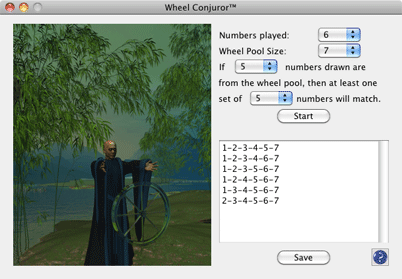Wheel Conjuror
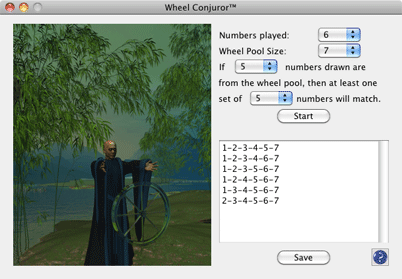
Overview
Wheel Conjuror gives you the ability to easily create your own wheels. You
can create wheels for lotteries from 4 to 6 numbers, with the wheel pools
from 5 to 24 numbers.
How to Invoke
Use menu item "Utilities > Wheels > Wheel Conjuror" .
Basic Procedure
Enter the wheel parameters in the appropriate dropdown menus.
- In the "Numbers Played" dropdown, enter the number of numbers you play
in your lottery. For example, if your lottery plays 6 numbers out of 48,
choose "6" . Note: do not count bonus ball(s).
- Choose the wheel pool size in the "Wheel Pool Size" dropdown. The
wheel pool size must always be less than the lottery pool size, of
course.
- Choose the guarantee parameters in the two remaining dropdowns.
- Click the "Start" button to begin the wheel generation process. When
the generation is complete, the wheel will be shown in the box at the
bottom of the window.
- Click the "Save" button to save the completed wheel to Lotto Sorcerer.
The wheel will now be found as a choice in the Main Window (in the
"Generate" dropdown in the Suggestions Tab).
Notes
- Large wheel generations can take a long time. If you need to cancel
the process, just close the "Wheel Conjuror" window.
- Although "Wheel Conjuror" will optimize the wheel, please note that the
wheels will not be maximally optimized; fully optimized wheels are an
intensive process, and is actually an ongoing study as a field within
statistics.